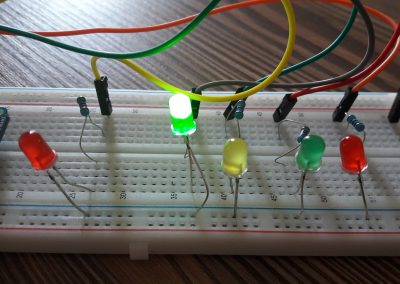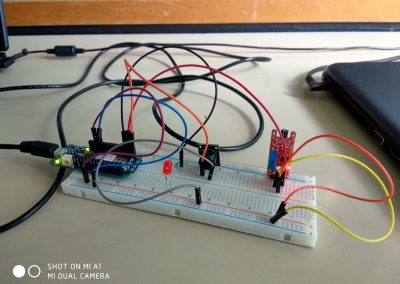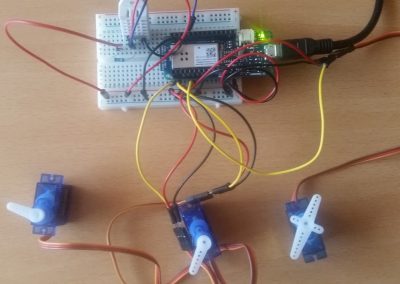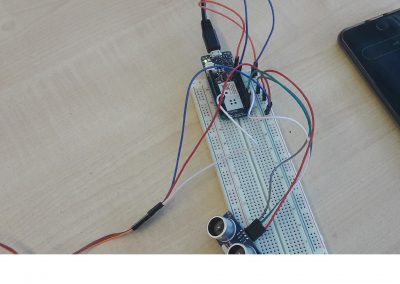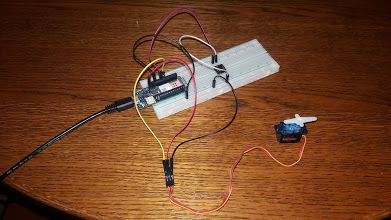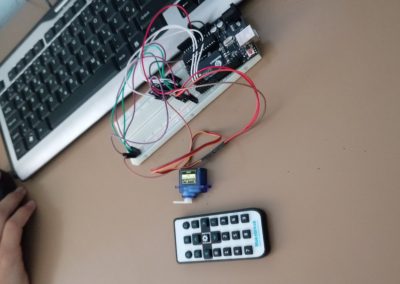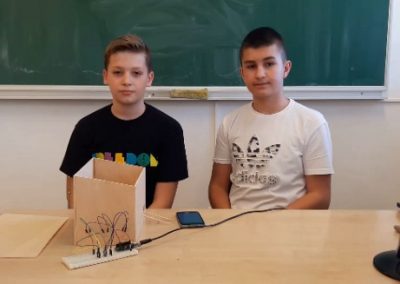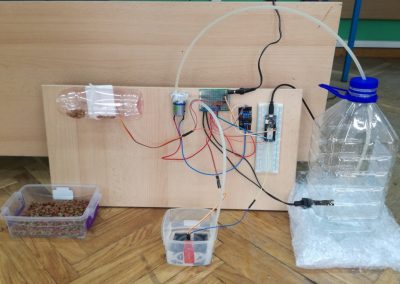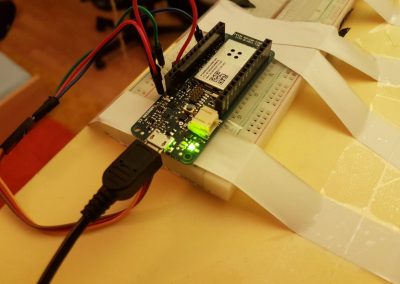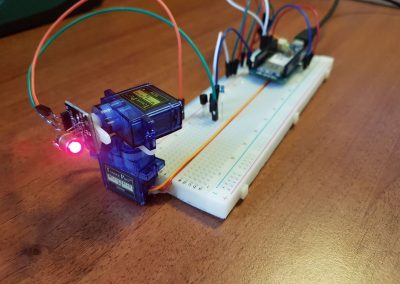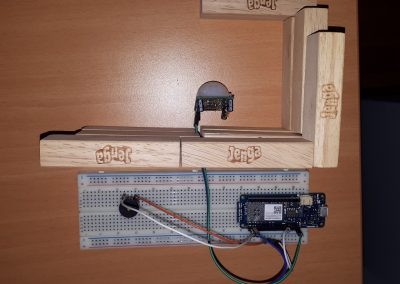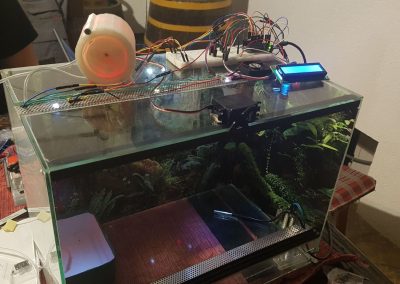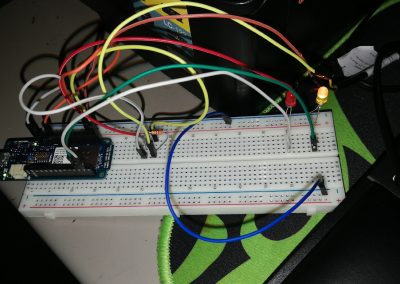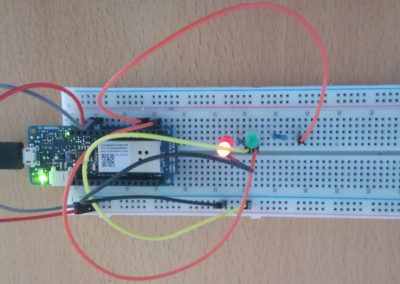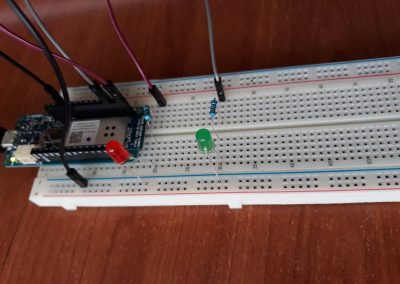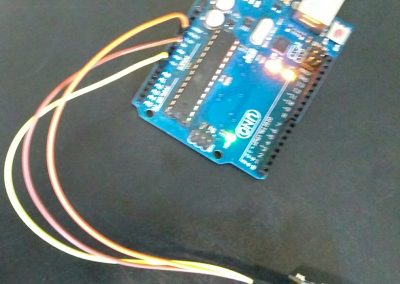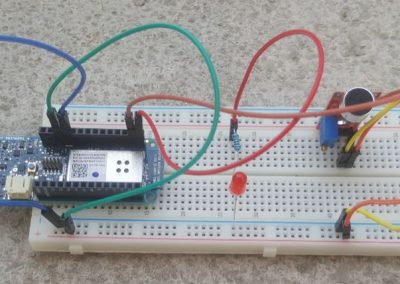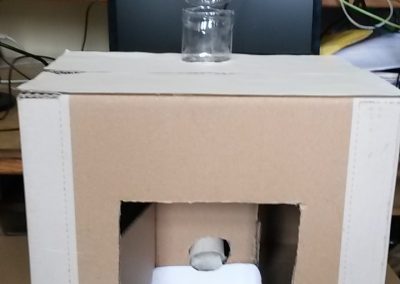Magnetna hranilica
OŠ Petra Krešimira 4., ŠibenikVideo snimka
Izrada projekta
Arduino program
#define BLYNK_PRINT SerialUSB
/*************************************************************
Download latest Blynk library here:
https://github.com/blynkkk/blynk-library/releases/latest
Blynk is a platform with iOS and Android apps to control
Arduino, Raspberry Pi and the likes over the Internet.
You can easily build graphic interfaces for all your
projects by simply dragging and dropping widgets.
Downloads, docs, tutorials: http://www.blynk.cc
Sketch generator: http://examples.blynk.cc
Blynk community: http://community.blynk.cc
Follow us: http://www.fb.com/blynkapp
Tweets by blynk_app
Blynk library is licensed under MIT license
This example code is in public domain.
*************************************************************
You’ll need:
- Blynk App (download from AppStore or Google Play)
- Arduino MKR1000 board
- Decide how to connect to Blynk
(USB, Ethernet, Wi-Fi, Bluetooth, ...)
There is a bunch of great example sketches included to show you how to get
started. Think of them as LEGO bricks and combine them as you wish.
For example, take the Ethernet Shield sketch and combine it with the
Servo example, or choose a USB sketch and add a code from SendData
example.
*************************************************************/
/* Comment this out to disable prints and save space */
#define BLYNK_PRINT SerialUSB
#include "Servo.h"
#define PIN_SERVO 6
Servo servo;
#include
#include
#include
// You should get Auth Token in the Blynk App.
// Go to the Project Settings (nut icon).
char auth[] = "ed014c4fg72549f5a4afbf774c659d2b";
// Your WiFi credentials.
// Set password to "" for open networks.
char ssid[] = "Skola";
char pass[] = "DuM%42Car";
void setup()
{
// Debug console
SerialUSB.begin(9600);
servo.attach(PIN_SERVO);
pinMode(7,INPUT);
digitalWrite(7,HIGH);
Blynk.begin(auth, ssid, pass);
// You can also specify server:
//Blynk.begin(auth, ssid, pass, "blynk-cloud.com", 8442);
//Blynk.begin(auth, ssid, pass, IPAddress(192,168,1,100), 8442);
}
void loop()
{
if(digitalRead(7) == LOW)
{
servo.write(45);
delay(200);
servo.write(0);
delay(60000)
}
else servo.write(0);
Blynk.run();
// You can inject your own code or combine it with other sketches.
// Check other examples on how to communicate with Blynk. Remember
// to avoid delay() function!
}
}
Arduino program ovoga projekta možete preuzeti ovdje.
Autori
Projekt je izradio Luka Relja uz mentorstvo Nataše Miškov iz OŠ Petra Krešimira 4., Šibenik.
Projekt je prijavljen na temu: Internet of Things: Kućni ljubimci i domaće životinje.